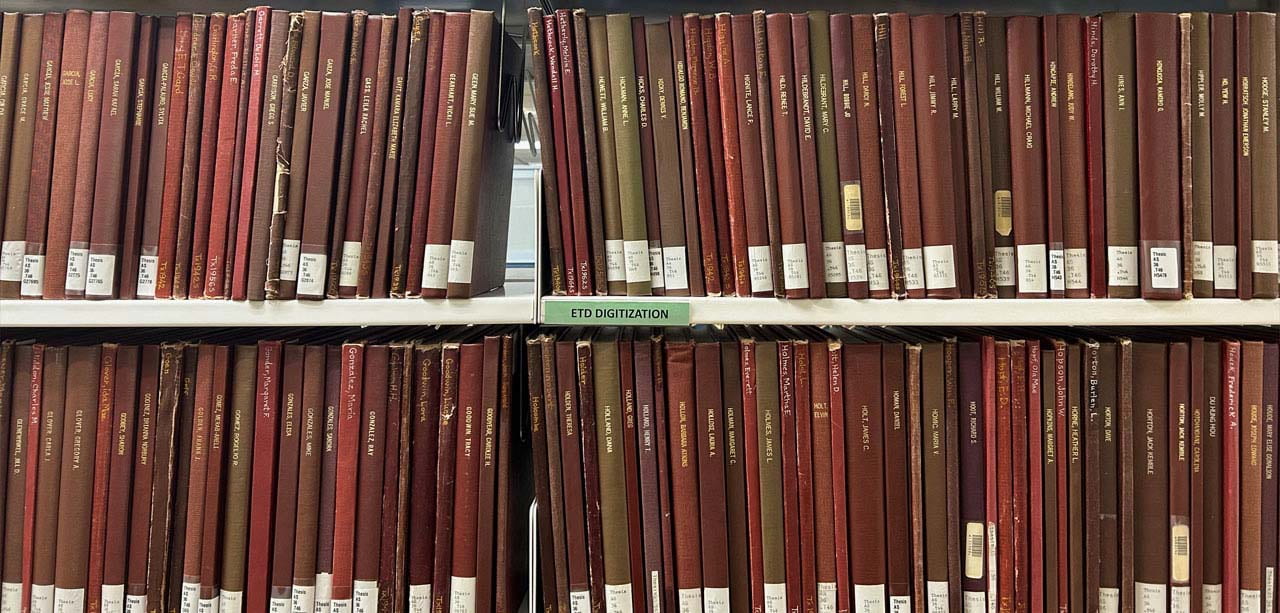We are excited to announce a new way of requesting new resources for University Libraries. Our Collections Team has created a new tool, Recommend a Resource, to replace the former purchase suggestion form. The new tool is a single interface form that is easy to fill out. It asks you to provide as much identifying information about the resource as you know to make sure we get the right materials. The genius of the new form is that it provides a chance to converse about the requested resources with an expert. Once you fill out the request form, you initiate a conversation with an experienced Collections Librarian. They review your request and can reach out to you for clarification, to share details about the resource, or to discuss your other instruction and research information needs.
If you need a resource that we do not currently have, the quickest way to get it is to request it for document delivery (for an article or chapter) or from our interlibrary loan request form (for an entire book). When a search using our Start Your Research search bar indicates that we do not have the resource you are looking for in our collection, you can click on the “Check for article access options” link for ways we can obtain that resource for you.

You can also install the LibKey Nomad browser extension, which will allow you to pull up paywalled scholarly articles by clicking on this button whenever you see it.

This article was contributed by UL’s Head of Scholarly Resources Stephanie Towery.