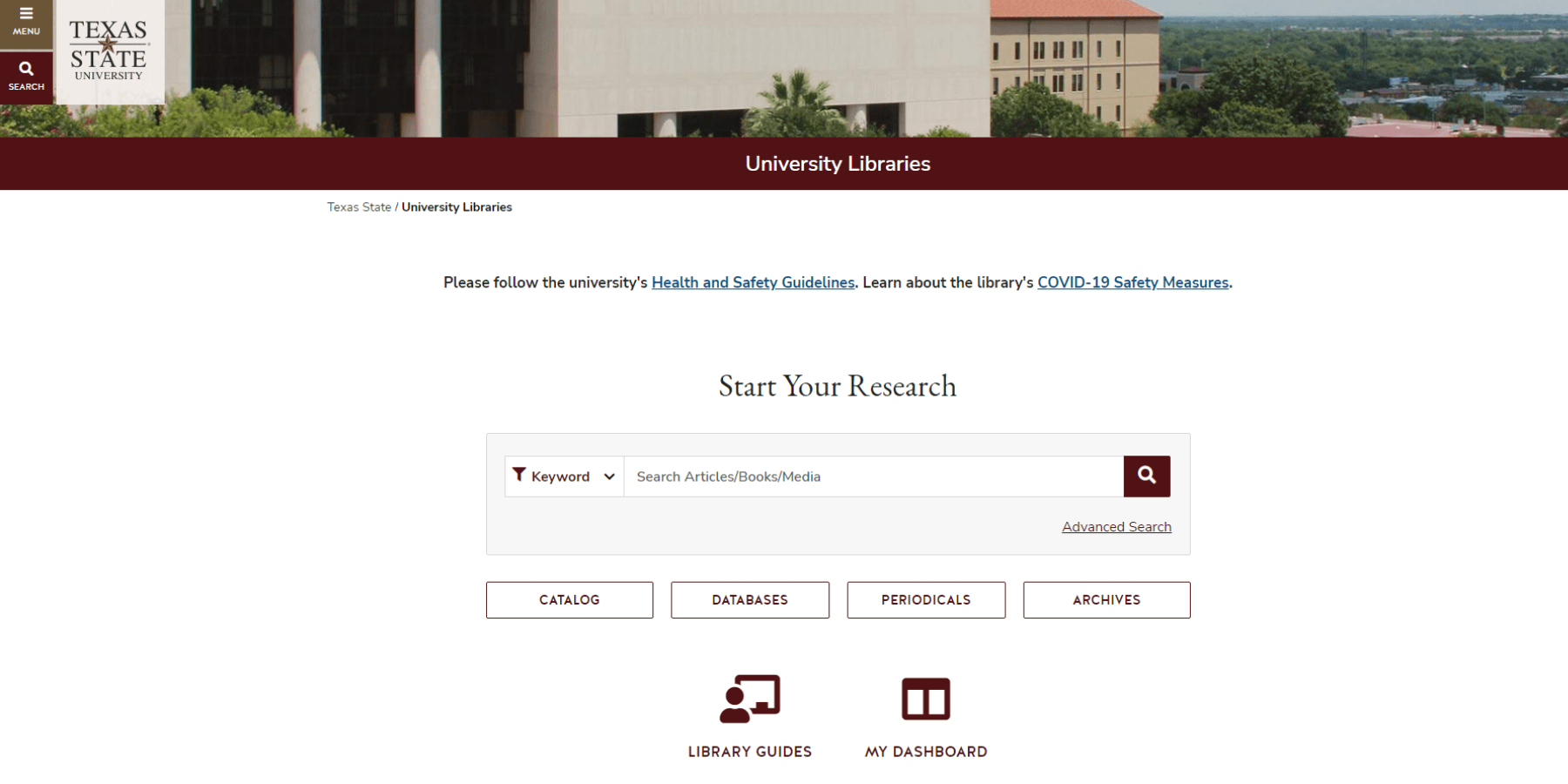You’ve gotten your assignment and you are ready to start your research. Or, you need someone to help you figure out where to look for resources to help you work on an assignment or study for an exam. What do you do?
Well, you go to the library, of course. But in today’s world, you don’t have to be in the physical building to be in the library. The library is a virtual space just as it is a physical space and many resources and services can be accessed from wherever you happen to be. At Texas State, we’ve made the library available to you from whatever online space you happen to be in.
Let’s say you are working in Canvas. The library is now there too! Check the icons on the left side of your desktop or laptop screen and you will find an icon that will open a new window to the library home page.

Want to go directly to the library online? The url is easy to remember: library.txstate.edu. But, if you can’t remember it, you can always find the link to the library from the top of the university’s website on a desktop or laptop, or in the sidebar from your phone:

And what do you do when you land on the library’s web page? Well… the Start Your Research box is a good place to…well, start your research. You can type what you are looking for in the search bar, but be careful, it’s not Google. You can’t put that in question form or be super generic. You need to have a specific keyword, title, or author you want to find articles, books, or media about. Or, if you want to see if a specific book or other type of material is available in the library’s collection, you could click on the catalog box and use the search parameters from the dropdown menus on either side of that search bar. You may even find that the book you need is available electronically, so you won’t have to come to the library to retrieve it. Or, you could peruse the databases, periodicals or archival material that the library can make available to you.
Let’s say you want to ask for some guidance. The Ask a Librarian slider appears on the right hand side of your computer screen or mobile device. Most of the time, this will get you directly to a real Texas State librarian (not a bot!) who can help answer your question or help you schedule a consultation with a library expert.
There are a number of ways you can use the library without ever coming into the building. Check out our many virtual services and resources.
We love to see you and the library is still the best place to be on campus, but if you can’t make it in person, you can still be in the library even when you aren’t!
This article contributed by Debbie Pitts, Texas State University Libraries Marketing & Communications Coordinator.