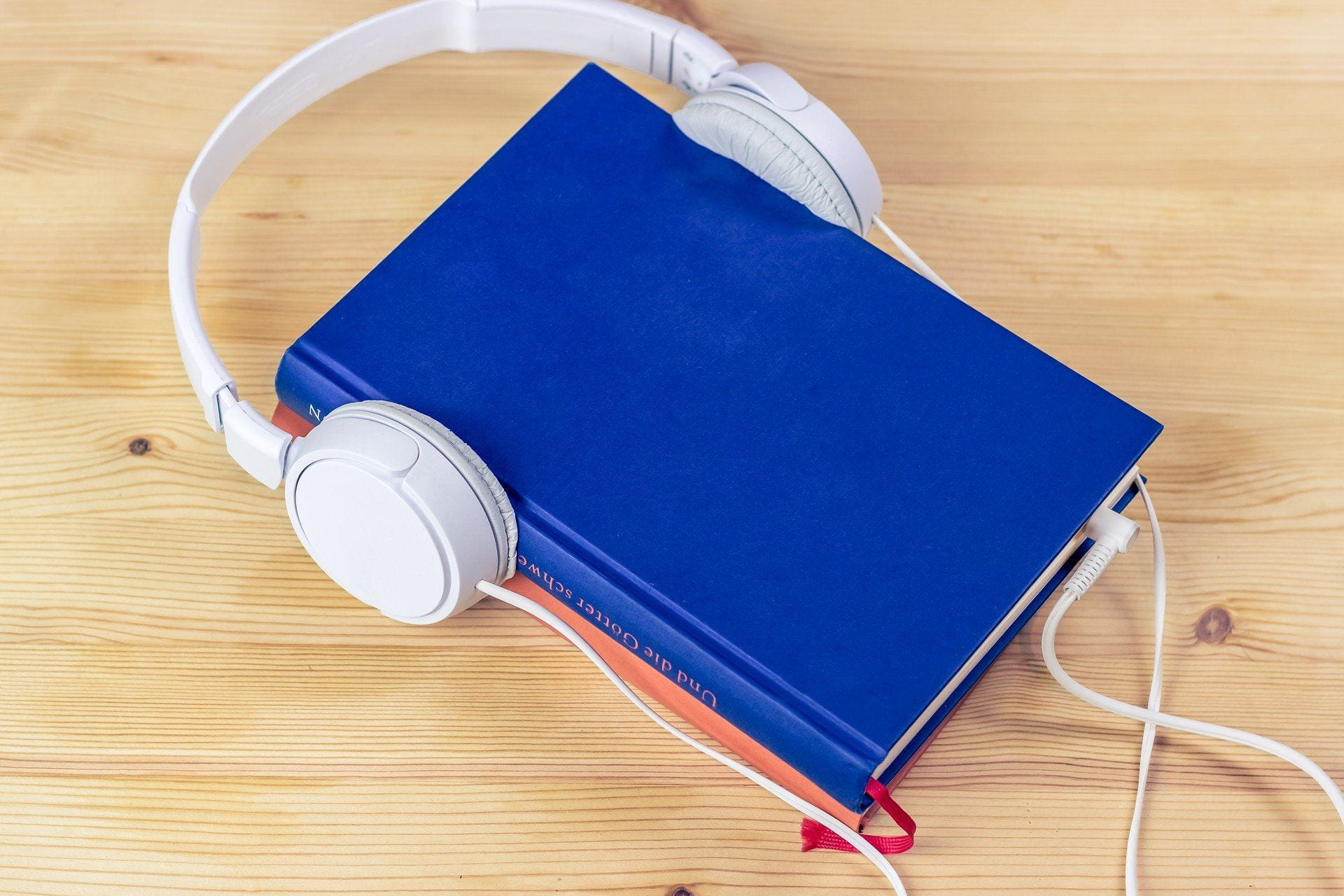University Libraries is excited to announce its fantastic new collection of audiobooks now available to Texas State library patrons. The collection is easy to use and access through OverDrive’s newest online mobile application called Libby. This Texas State is a pilot for e-book audio resources and currently includes 140 titles including current best-sellers and classics. Whether you are interested in listening to non-fiction titles like Michelle Obama’s NY Times bestseller, “Becoming,” or great fiction reads like Louise Edrich’s Pulitzer Prize winner, “The Night Watchman,” the collection has something for you. We’ll be adding new titles monthly, so be sure to check the app or our catalog page regularly to see what’s new.
Here is what you need to know to get started:
- Audiobooks can be checked out by one person at a time and loans are for seven days, but it is also easy to return the title if you do not need the full seven days. All titles will automatically expire at the end of the lending period. If you need more time to finish a book and no one else has requested a hold on that title, a button to renew will appear in your library account items list three days before the expiration date. If someone else has put a hold on that title, there will be a Request Again button so that you can get it back at a later date.
- Patrons can place a hold on up to 20 books and they will be notified when they are the next in line to receive the book. If they are not ready to borrow the book on hold, they may bump delivery for another week or two.
- All titles in the Texas State audiobook collection are in the library catalog and have the streaming audio icon to indicate that we have an audiobook.
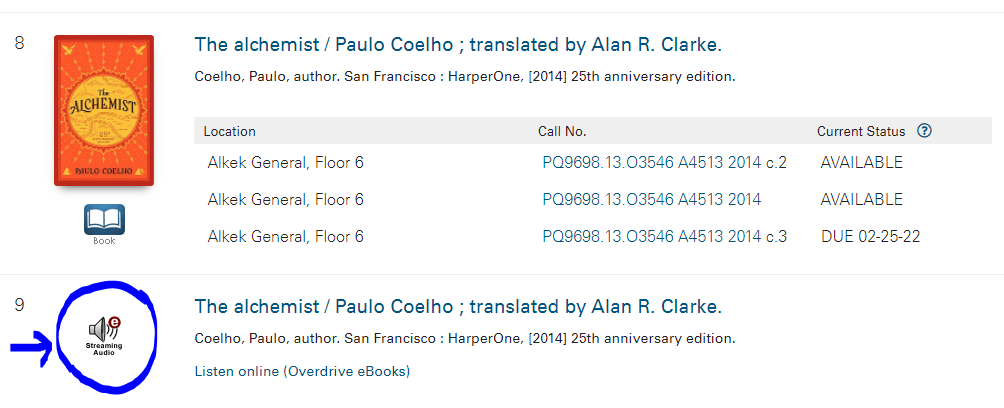
- To access the collection from a mobile device, simply download the Libby app and look for the Texas State University Libraries. The Libby app is compatible with all major computers and devices including iPhone®, iPad®, Android™ phones and tablets and Chromebook™. Through Libby, readers can also “send to Kindle®.”
- Follow this link to learn how to set up the Libby app for the Texas State University Libraries collection. The most important thing to know is that the Libby app, not the OverDrive app, is needed to listen to audiobooks on a mobile device.Note: The OverDrive app is currently being phased out and will soon be removed from app stores, but during this transition period users may still come across a prompt to download the OverDrive app. Users should ignore the prompt to download the OverDrive app and should download Libby instead using the guide referenced above.When setting up your Libby app, it is best to be on campus so that it will discover and give you the option to choose the Texas State library. Once the connection is made, there will be no need to select it again.
- Once the Libby is set up to view the Texas State University Libraries collection, the user can log in with their netID and password and the borrowed audiobook will appear on their shelf.
- We have found that if you are already using Libby, you may have to reinstall the app on your mobile device to get Texas State University to appear in “Search for a Library.”
Download the app today and make use of this great free resource!
This article contributed by Electronic Resources Librarian Stephanie Larrison and Marketing and Communications Coordinator Debbie Pitts.