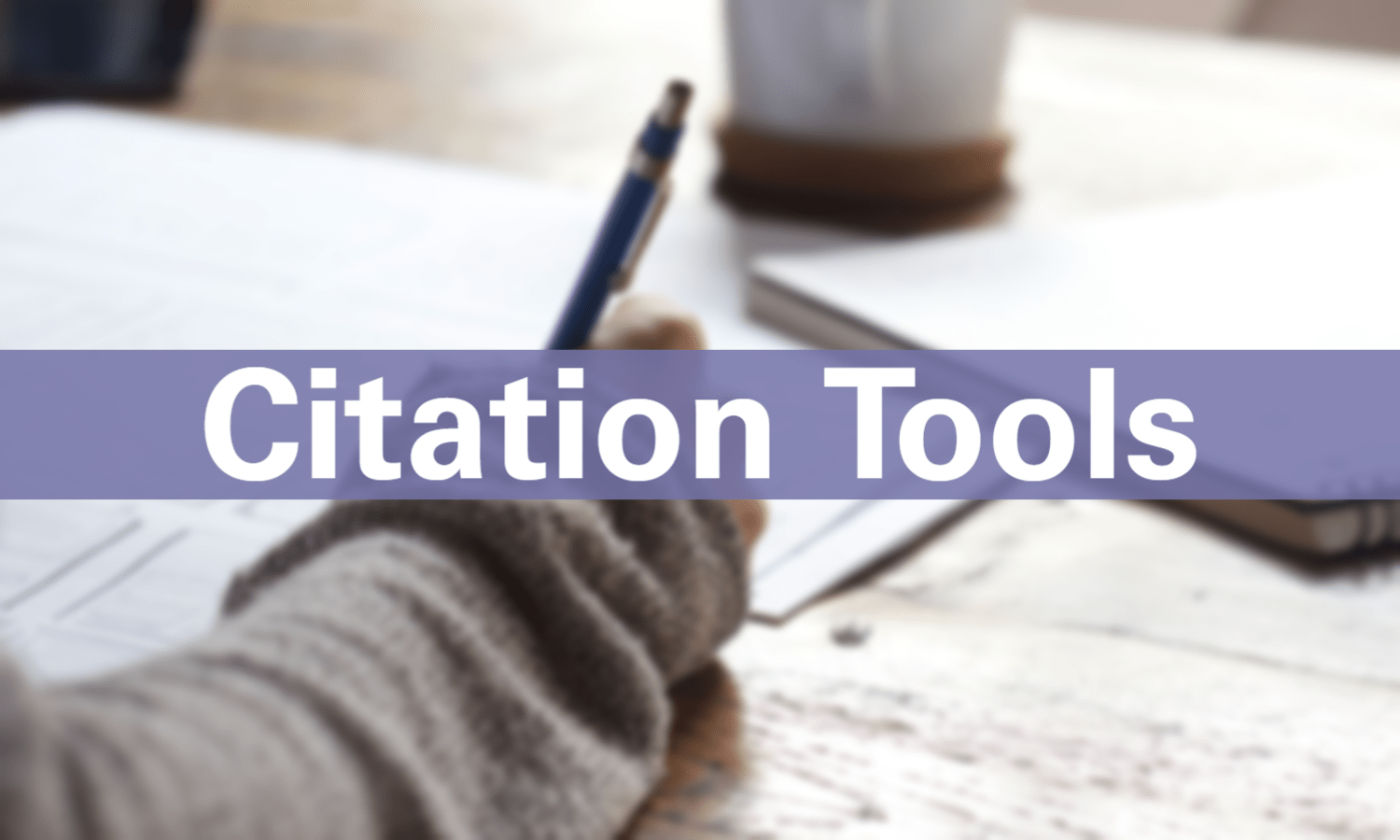University Libraries (UL) provides access for all Texas State students, faculty, and staff to the EndNote citation management software. The latest version, EndNote v20, is now available for download.
A citation manager is a tool that helps researchers collect and organize the information they find as they do their research. As you search the library’s catalog and databases and find articles, books, and more that you want to cite in your papers, you can save them in your citation manager so that you have a record of what you found and where you found it. This will make creating a bibliography much easier! Your citation manager can also help you generate that bibliography automatically in a variety of citation styles.
UL also provides training through the EndNote Modules in Canvas and individual consultations. The EndNote modules focus on the basic functions of EndNote Desktop and EndNote Web. The two versions work together so you can access your EndNote library wherever you are. After you download the EndNote software, it is yours to keep and use, even after you leave the university. However, you would no longer be able to download major version upgrades for free.
The software download also includes a plugin for Microsoft Word called Cite While You Write, which connects your Word documents to your EndNote library and allows for quick and easy bibliography creation.
Find out more about how to get EndNote or to update to the latest version of the software
This article was contributed by Research, Instruction and Outreach Librarian Lisa Ancelet.